
In the new diagram, you can clearly view the employees in the team of a selected leader and all hierarchical relationships between individuals.
We have converted the original Relationship Tree form into an interactive diagram. You can find it from version 6.12 (September 2024) in the web client under Overviews > Relationship Tree.
The improved display features intuitive controls that you're familiar with from other applications. You can expand and collapse it by double-clicking, zoom in and out using the mouse wheel, or pan sideways by dragging with the left mouse button.
The form also allows for full-text search, and you can save the result as a PNG/SVG image or print it. Clicking on an employee's name displays detailed information.
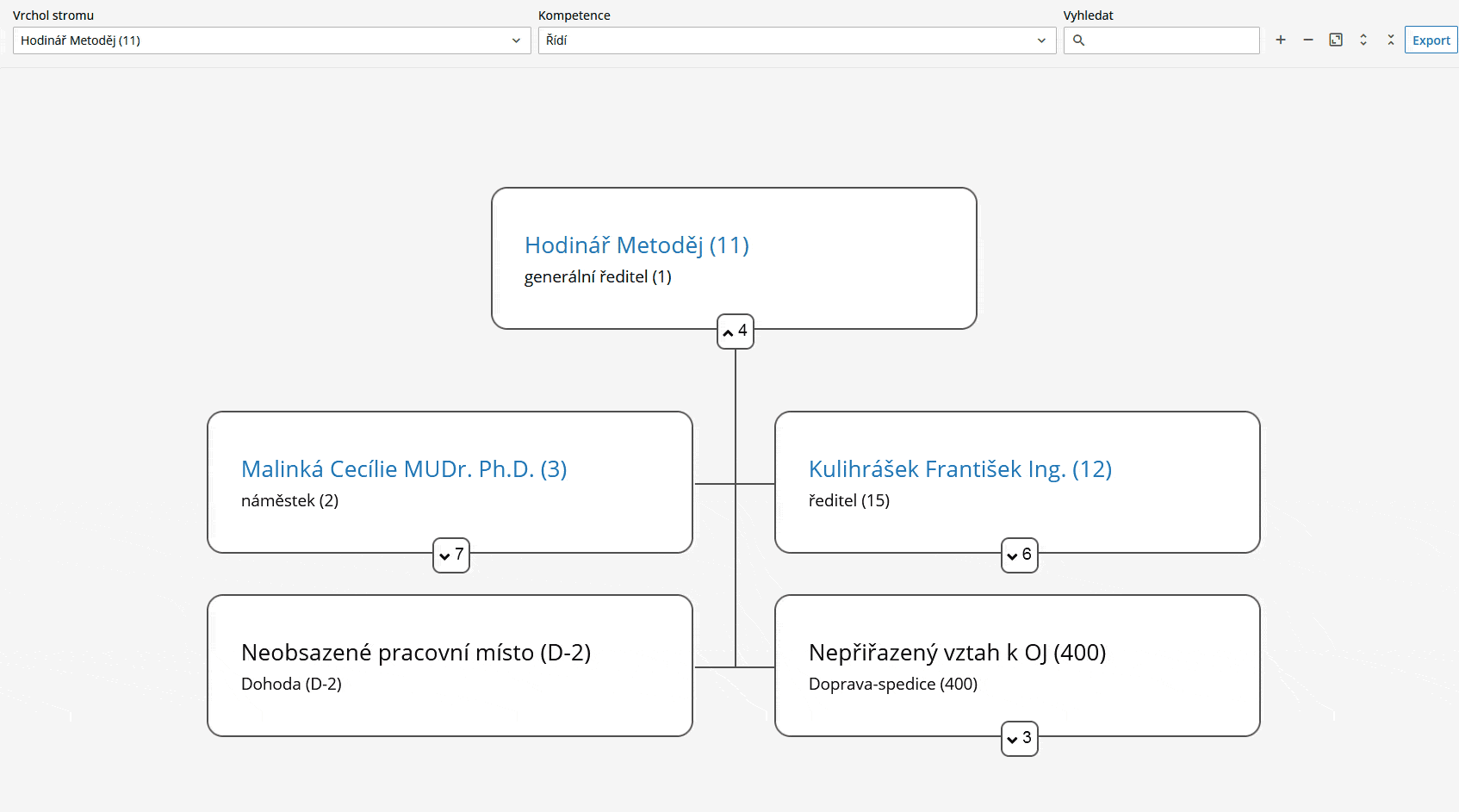
Can't find the Relationship tree in the menu? You probably don't have the viewing rights added; in that case, please request them from your OKbase rights and roles administrator.
In addition to the Relationship tree in OKbase, we also maintain a Unit tree, which is a structure of organizational units, job positions, and then people (i.e., classic systemization). The Unit Tree is awaiting updates.
Once you've tried the new feature, we'd appreciate your feedback on how the improved display works for you. Please write to us at ux@oksystem.cz.
Let us know what you need to solve. We will get back to you.
This site is protected by reCAPTCHA and the Google Privacy Policy and Terms of Service apply.